Configure agile tool to fetch project data into Lazsa platform
When you create a product line and products in Lazsa, you associate them with an agile key from a project created in the agile tool that is integrated with the Lazsa platform. You can fetch data from the agile tool for the project and the agile boards that are part of the project. This data is used to calculate the product and team maturity in the Lazsa platform.
How to configure Jira to fetch product and team data from Jira into Lazsa?
-
Log on to the Lazsa platform, navigate to Configuration. Click Settings and then click Agile Project.
- Associate the agile project key at product line level or product level. If the agile project key is enabled at the product line level the project key is populated automatically when you create a product and associate it with that product line. If it is enabled at the product level, you need to fetch the project key from the agile tool and add it here.
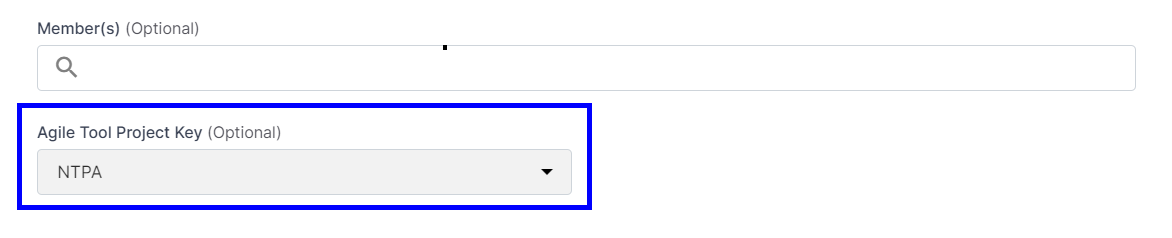
-
In Users, Teams & Roles, click Edit for the team that is part of the product and enable the option: Link the Team with an Agile Board. This links the team with the agile board created for the product and fetches the relevant data into the Lazsa platform.
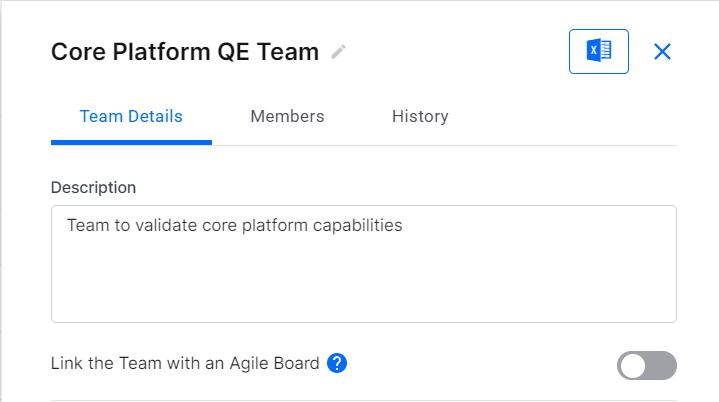
- Provide administrator role in Jira to the Jira user configured in the Lazsa platform. To do this complete step 7 to step 12.
-
From Configuration > Cloud Platform, Tools & Technologies, click Modify on Agile Planning Tools. Click Edit in the default agile environment.
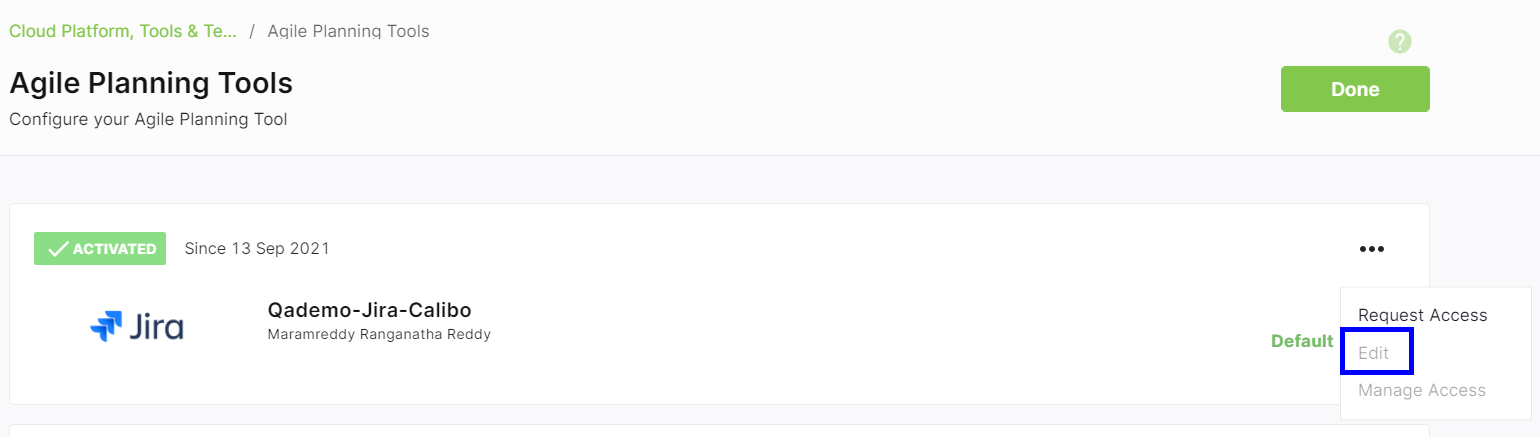
-
In the Configure Custom Jira page, copy the User Name.
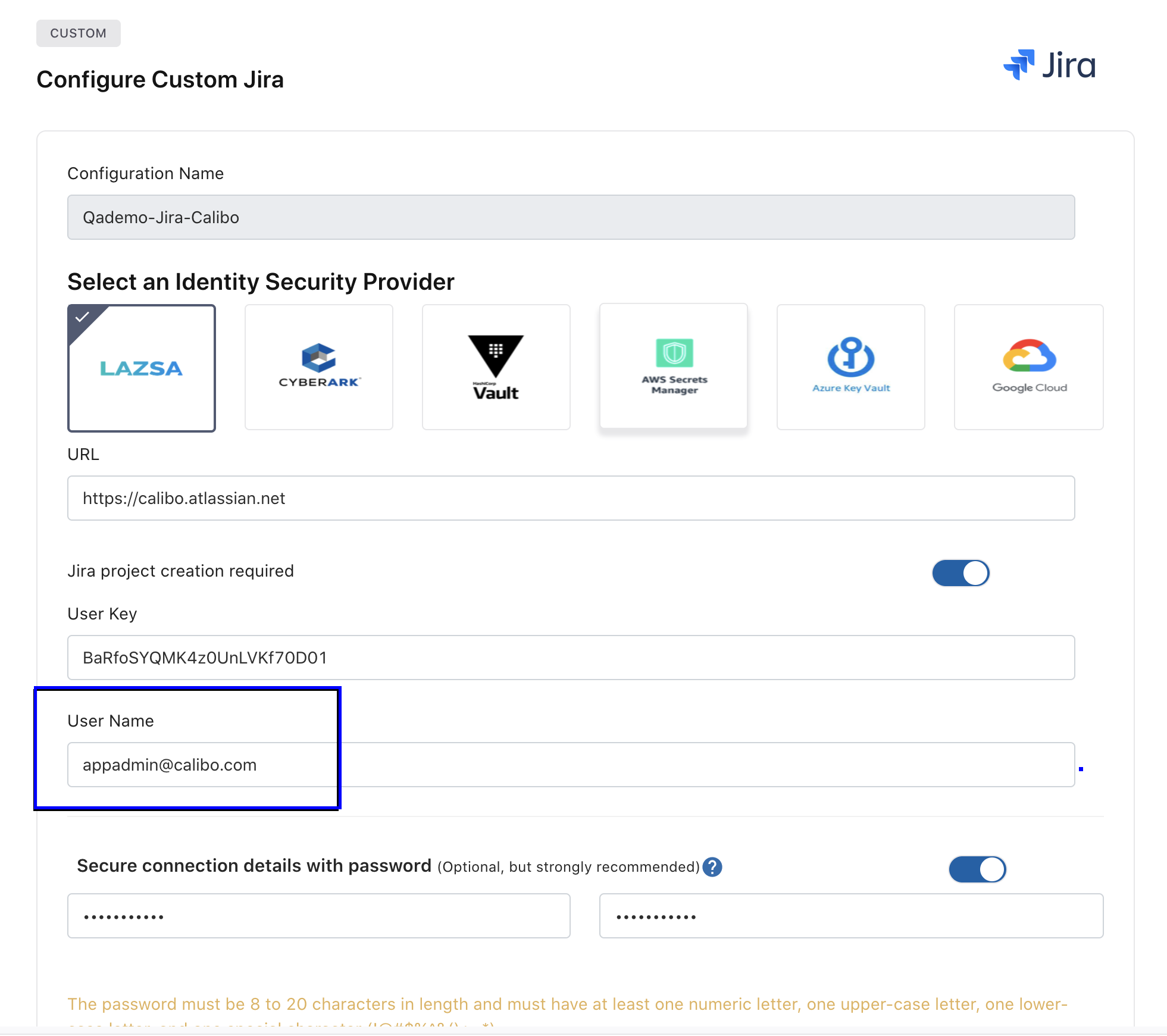
-
Navigate to the Jira tool, on the Project page at the top right corner click the ellipsis (…) and click Board settings.
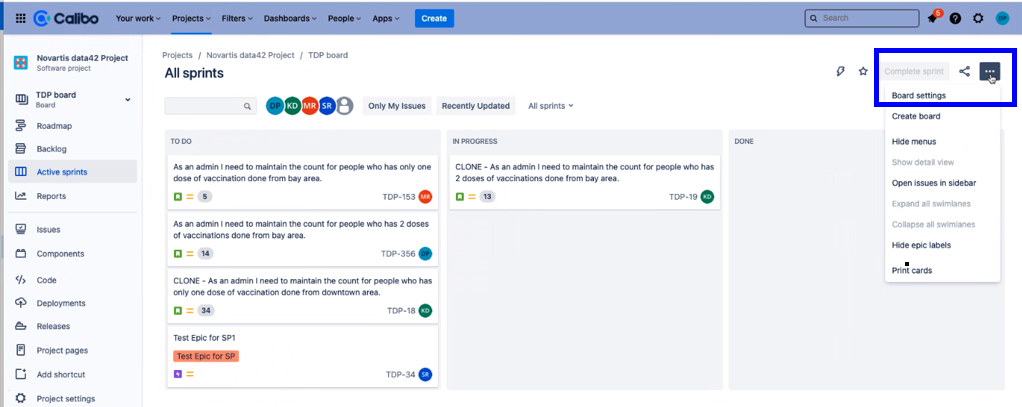
- Scroll to the end of the page and click View permission.
- In the left navigation pane click People and then click Add people.
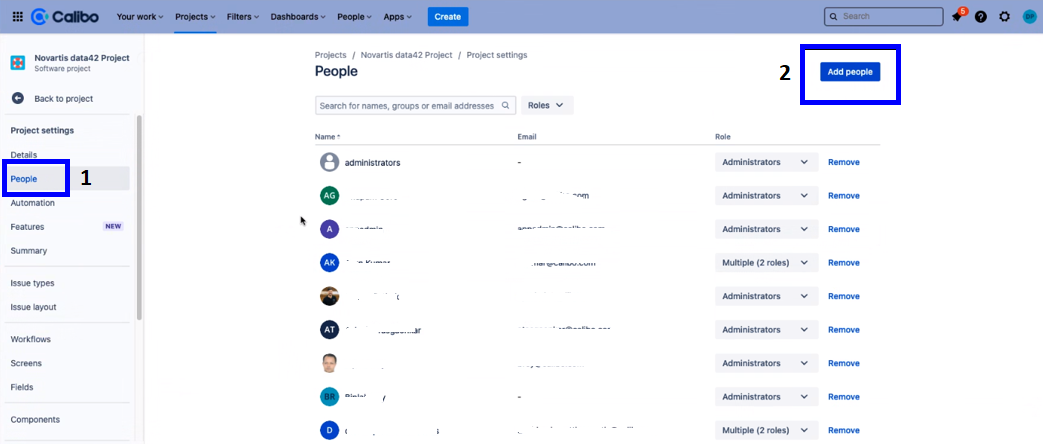
-
Add the username that you copied in step 5 and assign Administrator role to the user.
-
In the Create Product page, you can now see Agile Team Board field and the boards associated with the agile project in the drop-down.
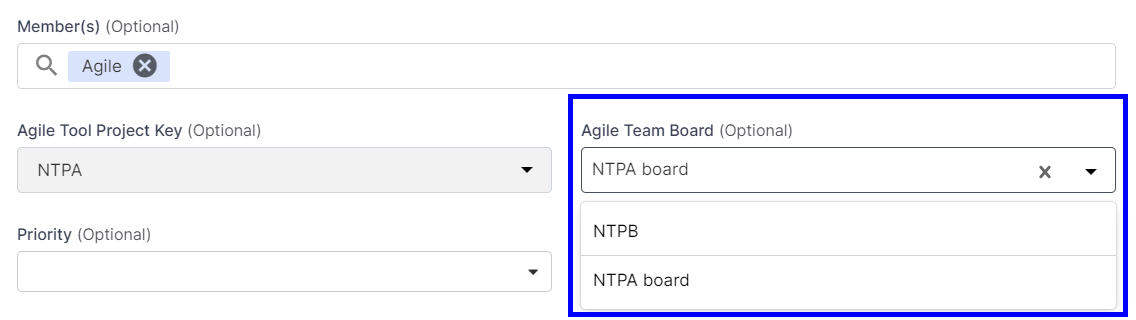
- Select the appropriate board. The team and product data is now fetched from the Jira tool to calculate the team and product maturity as well as display sprint-related statistics in dashboards.
| What's next? Create New Release or Edit Release |